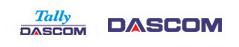Upgrading Firmware
| TechNote: | GEN_T_001 |
| Product Lines: | T2150 / T2250, T2240 / T2340, T2265 / T2280 LA550, LA650 / LA800, 7265, 2265+ / 2280+, 7265+, 2150 / 2250 |
| Description: | Upgrading Firmware |
| Date: | 04-21-2004 05-10-2006 Revised 10-25-2006 Revised |
| Issue / Symptom: |
| Procedure for upgrading firmware |
| NOTE! Reloading the firmware will set the printer to factory default values. Print the printer's Configuration Report before upgrading then use this report for restoring non-default values after the upgrade. |
| Procedure: |
Flashing firmware to Local printer:
|
| Flashing firmware to Remote printer: Browse to the printer's IP Address. You will be presented with the printer's embedded WebPanel. Click on Printer Actions and there is a selection to upgrade the firmware. For more WebPanel information, see technote gen_t_021 |
| Additonal Notes/Comments: |
|
After re-loading, set any non-default values using the Configuration Report that you printed before upgrading. |
Copyright © 2014 DASCOM Americas.
* Todas as empresas e nomes de produtos são marcas comerciais ou marcas registradas de seus respectivos proprietários.
* Todas as empresas e nomes de produtos são marcas comerciais ou marcas registradas de seus respectivos proprietários.